
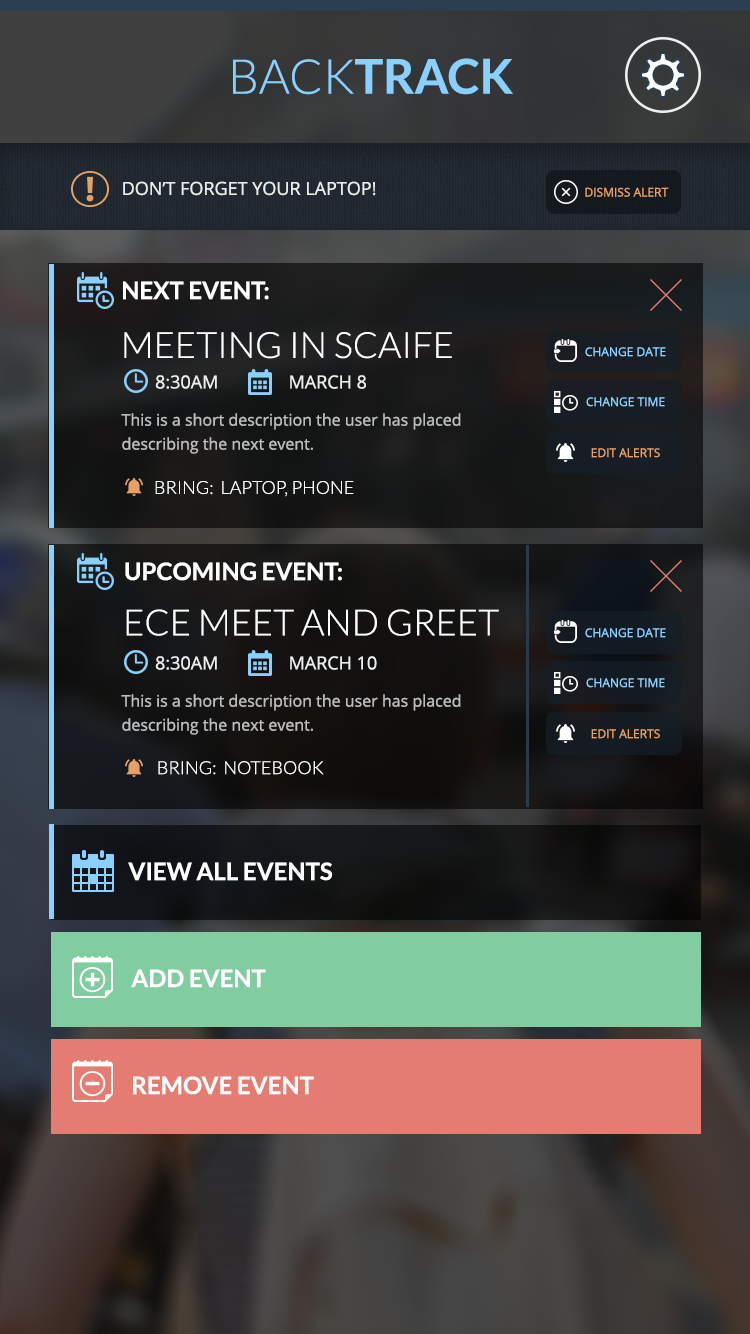
Overview of Phone Application
Our final phone application solution implemented the following requirements:
- Receive IBeacon low energy bluetooth packets from the smart backpack containing either RFID data or data about temperature sensors.
- Parse the payload in the Major and Minor areas of the IBeacon packet into useful information to be displayed or read to the user.
- Keep track of items (RFID tags) checked into or checked out of the smart backpack.
- Associate RFID tags to events that the user creates.
- Allow the user to add and remove events.
- When the user scans a new tag, the system automatically loads the tag registration system which allows the user to associate a device name(example: Laptop) with the RFID tag.
- The application has persistent data storage which keeps track of events and registered RFID tags even when the user exits the application or turns off the device.
- The application gives a verbal acknowledgement when a tag is checked into or out of the system.
- The application displays sensor information such as the temperature inside of the bag.
- The user has the option to delete associates of RFID tags to devices, or change the association of an RFID tag to a different device.
Implemented Technologies
The phone application made use of multiple phone technologies and frameworks. The goal in choosing the framework was to create a phone application that could be ported across different platforms, such as IOS, Android, Windows Phone, or FirefoxOS. We decided that programming in HTML, CSS< and Javascript would be most appropriate for this task, so that the same code base could be used across all platforms.
Initially, we planned on implementing the PhoneGap framework, but weren't able to get that working successfully on the phone. Next, we tried the Ionic Framework, which is based on the Apache Cordova technology that allows phone applications to be built with Javascript, HTML, and CSS. This framework worked for most of the duration of the project, but there was an incompatibility with a key bluetooth technology. In the end, we implemented the application in Apache Cordova directly, and made use of the XCode application for compilation and deployment onto the phone.
Implemented Technologies:
- Apache Cordova - Framework for programming smartphone application in HTML, CSS, and Javascript
- Foundation - HTML Framework laid on top of Apache Cordova for the placement of columns and web objects.
- Photoshop - For the design of the views for the software.
- iBeacon - Bluetooth communication with smart backpack through the use of iBeacon bluetooth packets.
Application Structure
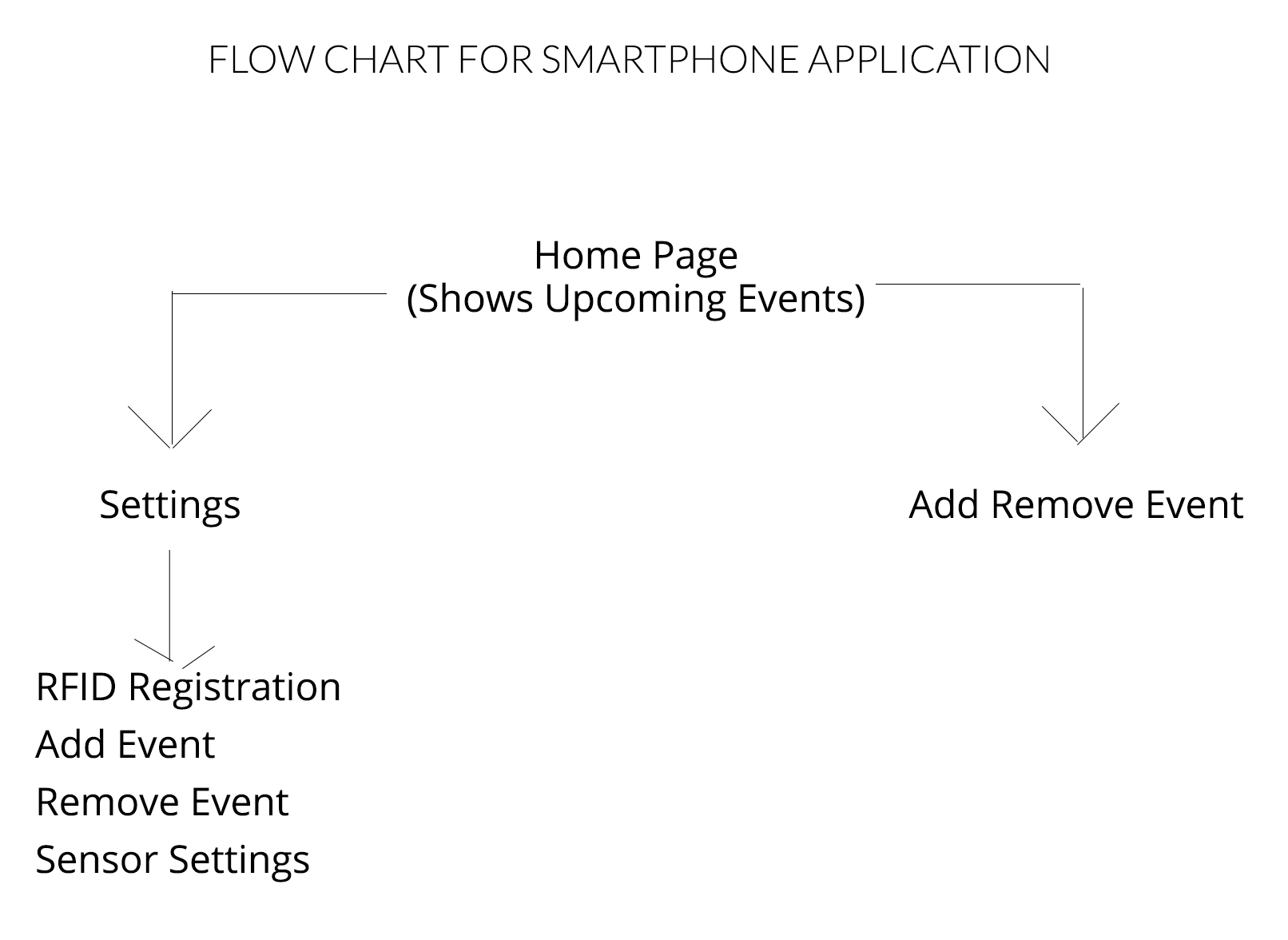
Home Screen
The home page contains a list of upcoming events. It has an option to delete the events, and add a new event. There is a a settings icon on the right hand corner of the page for the user to unregister RFID tags, add and remove events.
Settings Screen
The user can configure settings by clicking on the settings icon on the top right hand part of the screen. The user has the option of unregistering RFID devices, adding events, removing events, and viewing sensor information. The user can leave the settings page by clicking on the back icon on the top left of the screen.
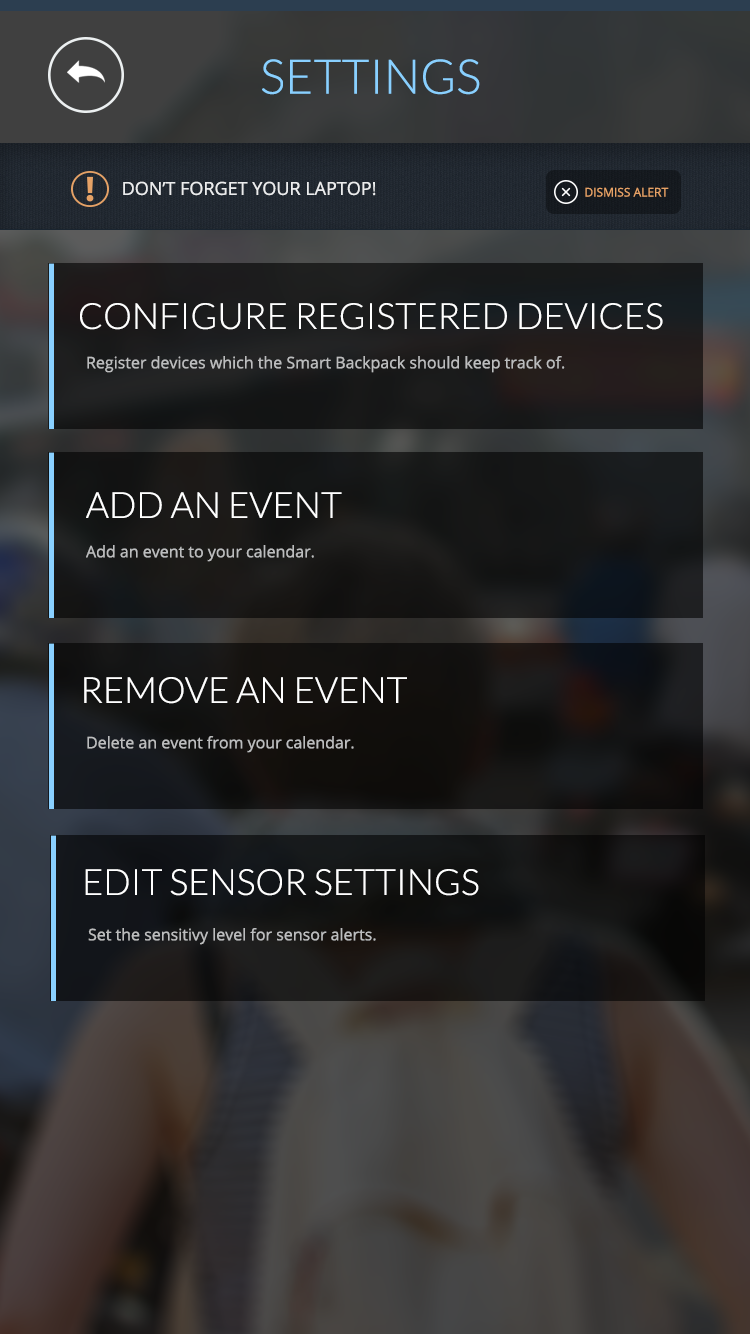
Add Event
It allows the user to add an event, and register RFID devices associated with the event. Events also have a date and a time field.
Remove Event
Users can remove an event by choosing it from a drop down box. Events are sorted by title.
RFID Registration
The phone application automatically redirects the user to an RFID registration screen when he/she scans a new tag. The screen has a box where the user can input the name of the device. The application verbally notifies the user when he/she has scanned a new tag.
RFID Removal
The application has an RFID removal screen which allows the user to unassociate an object with an RFID tag.