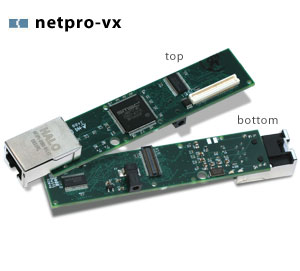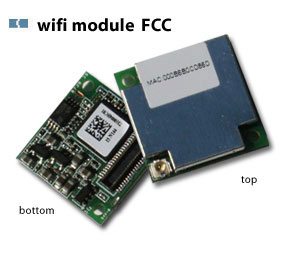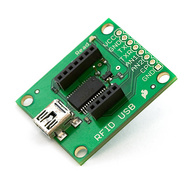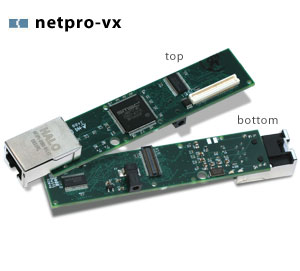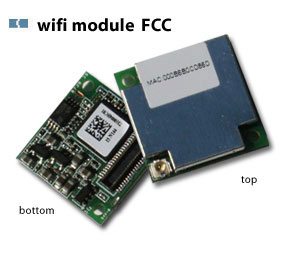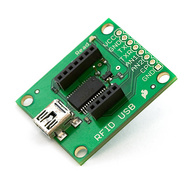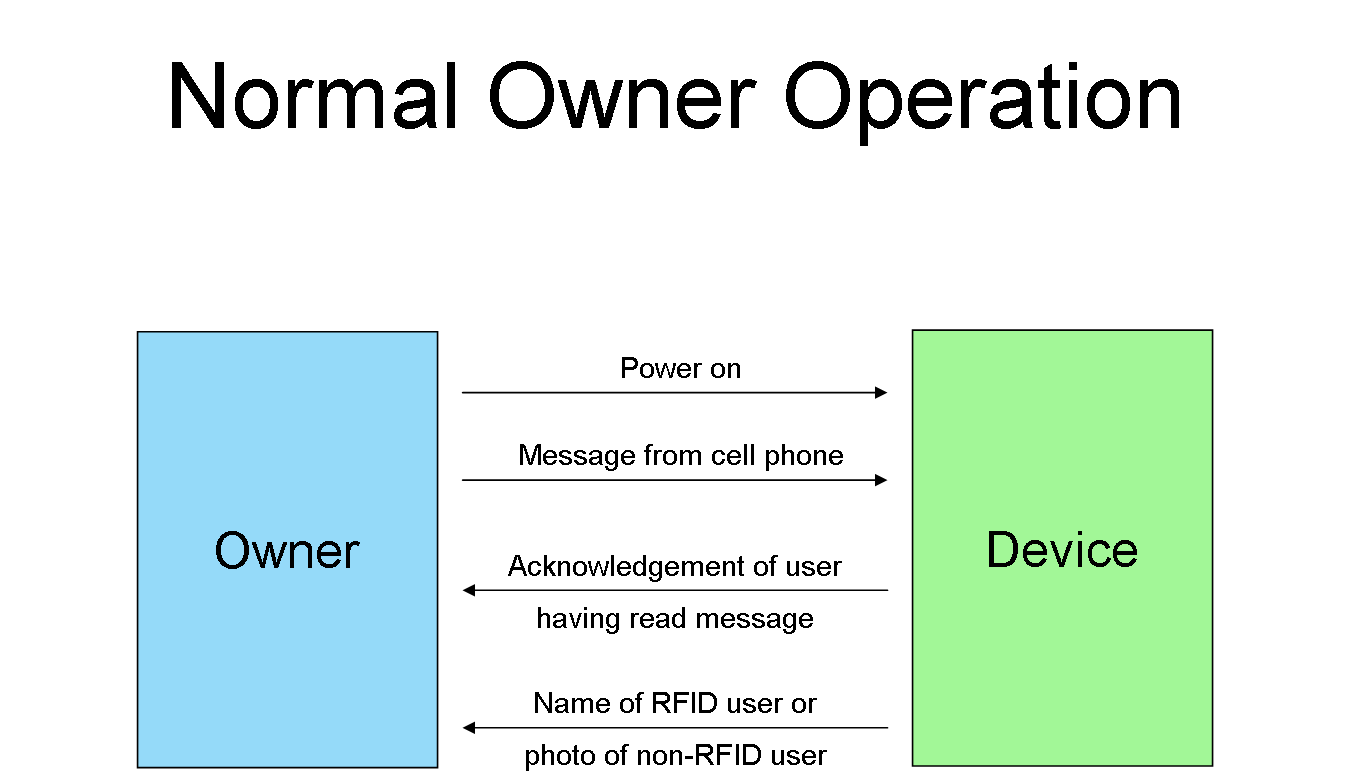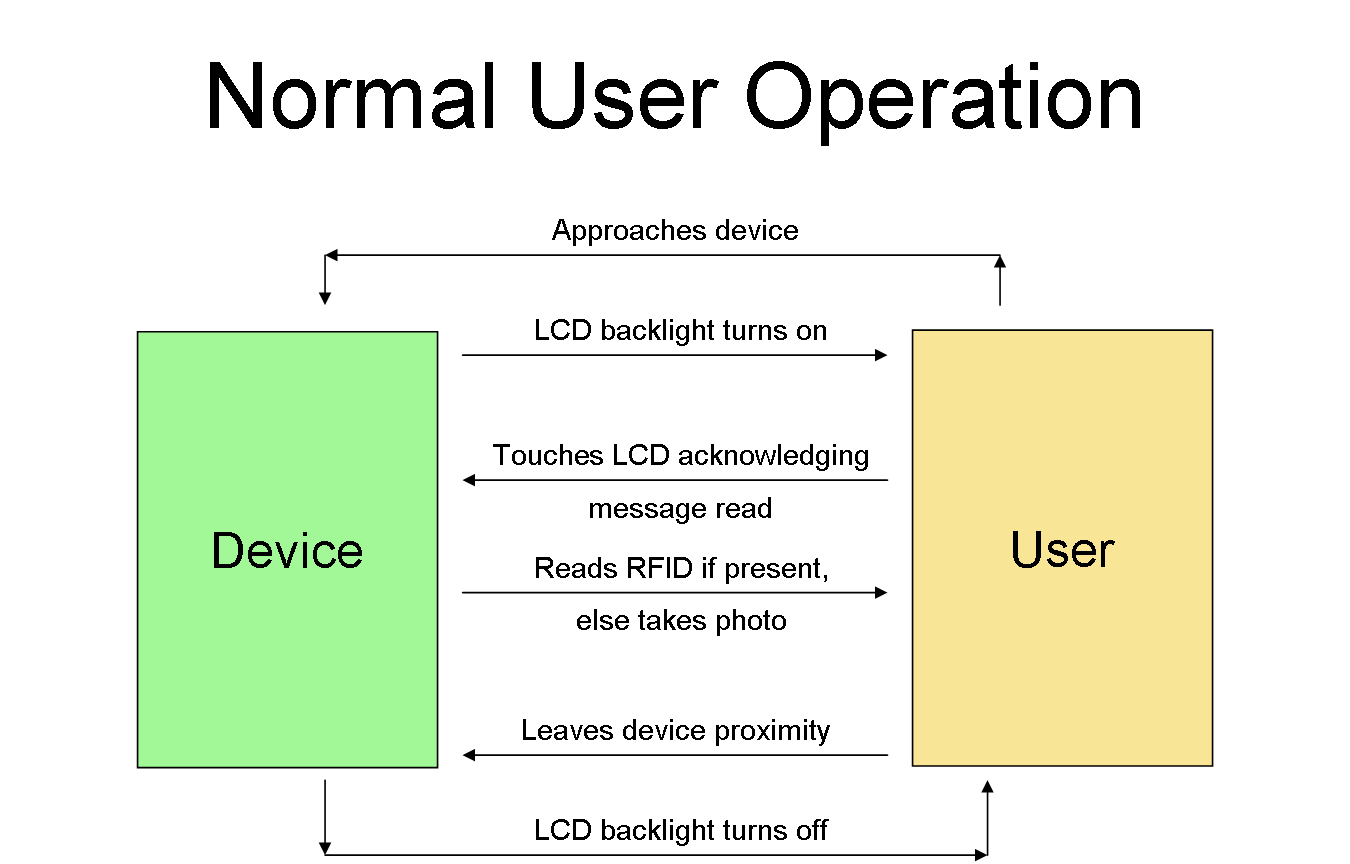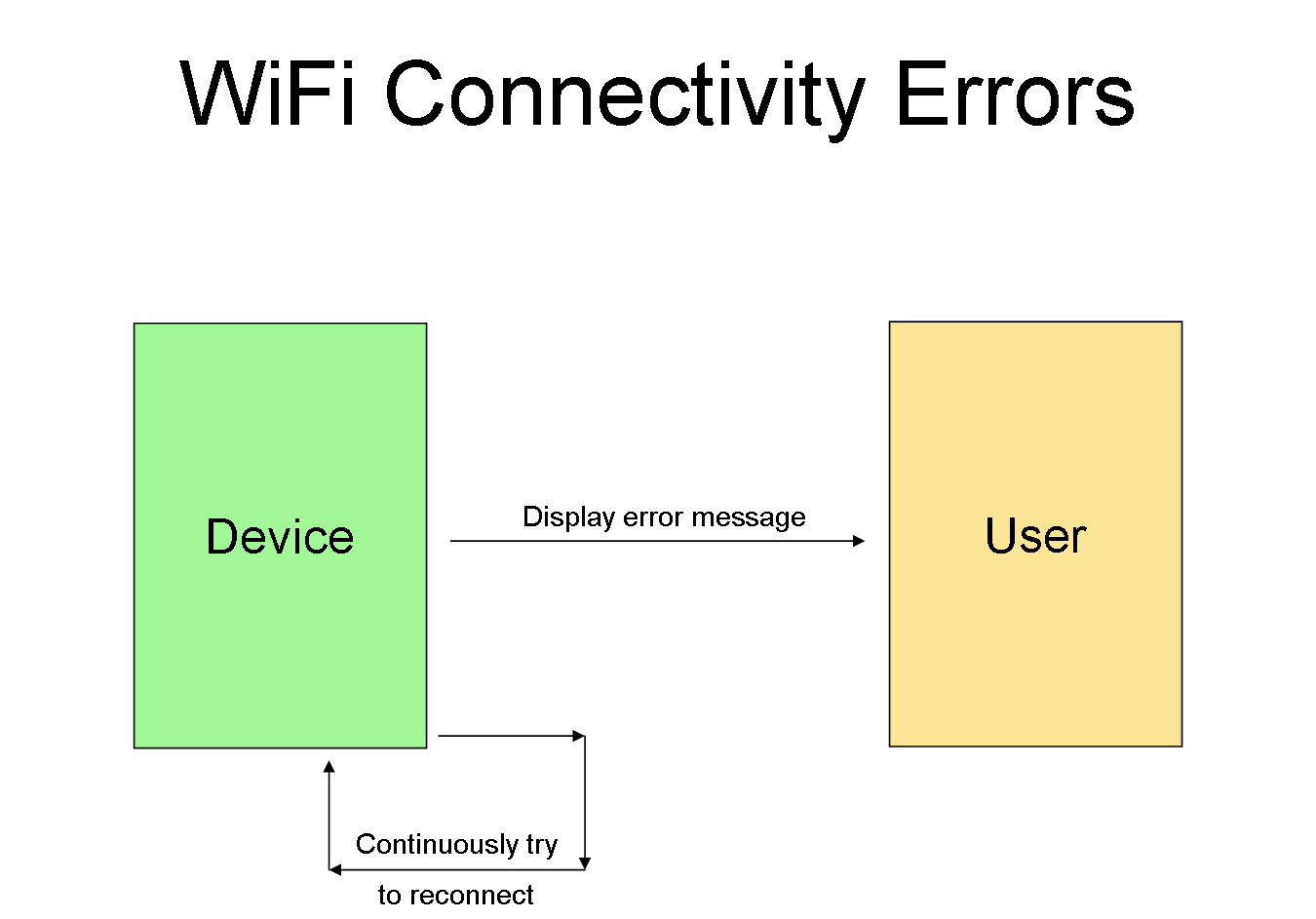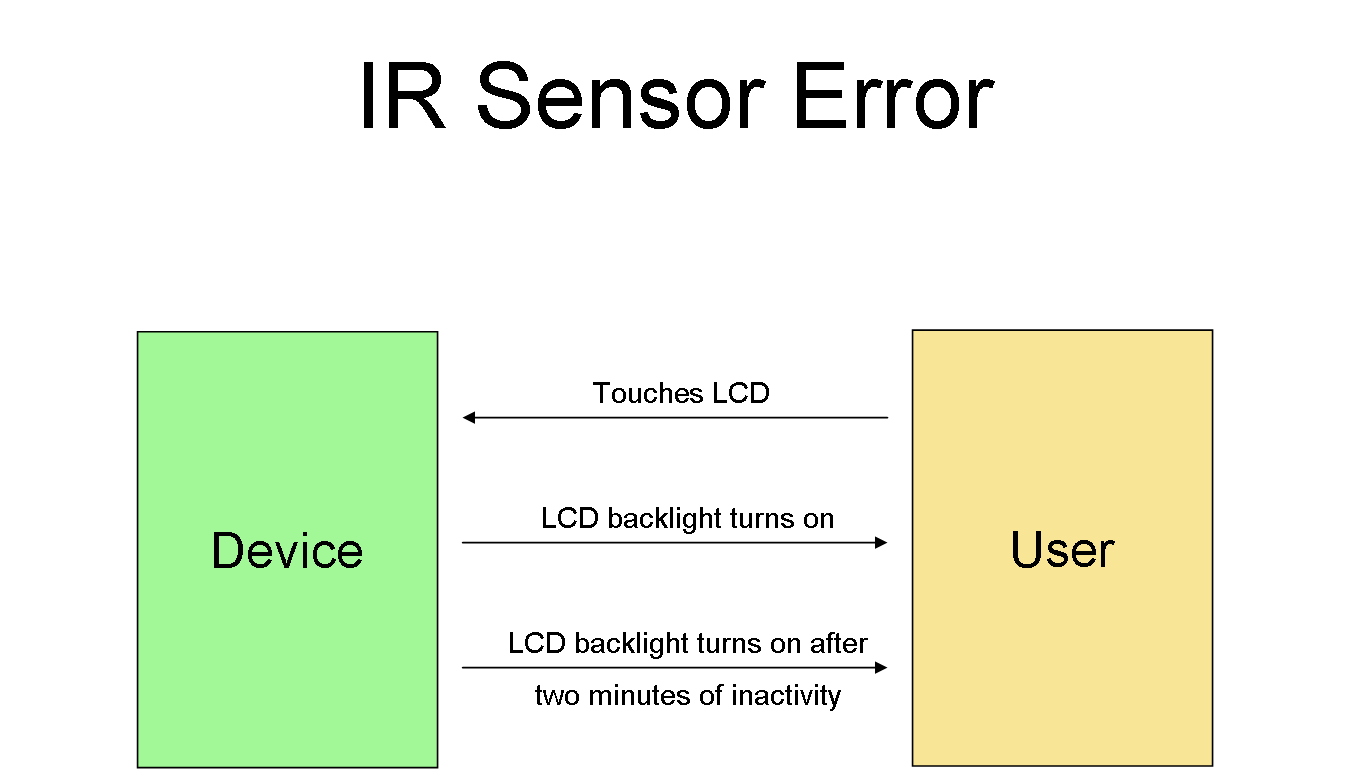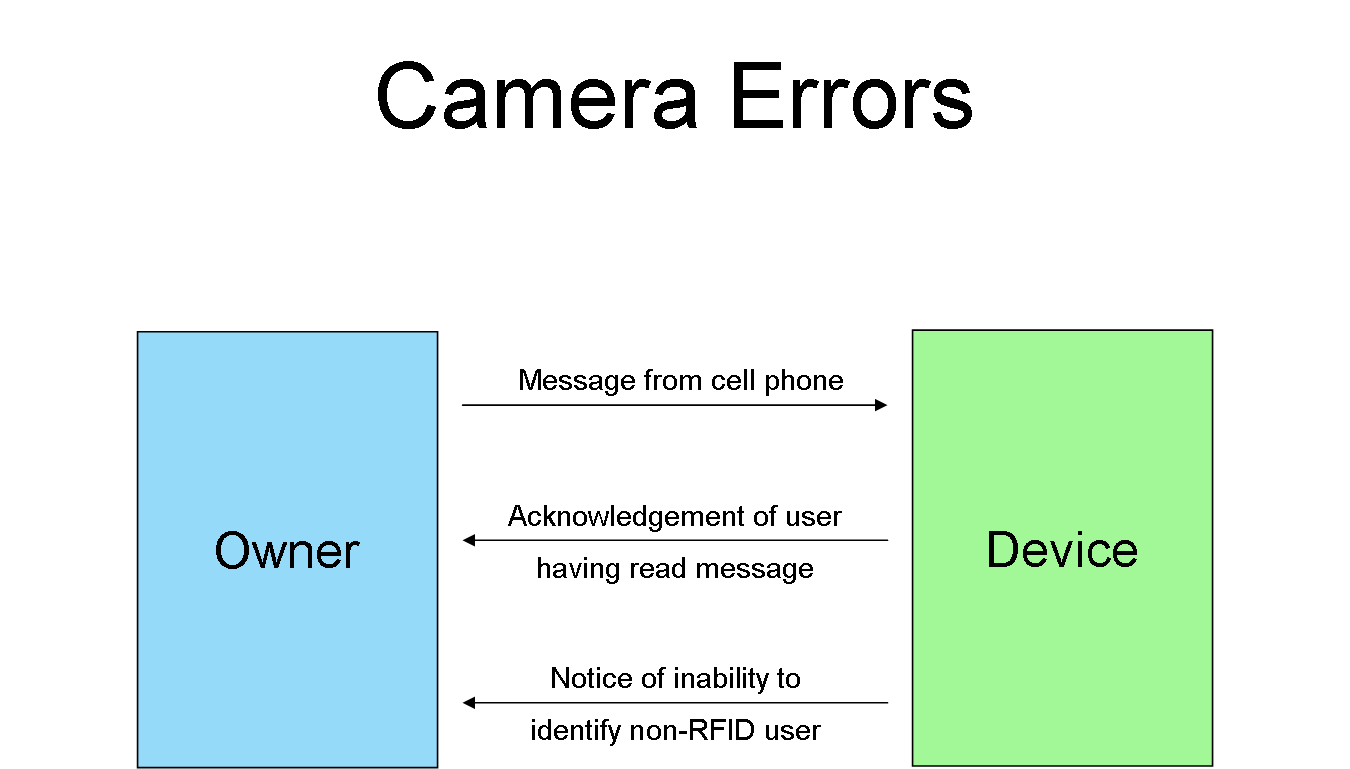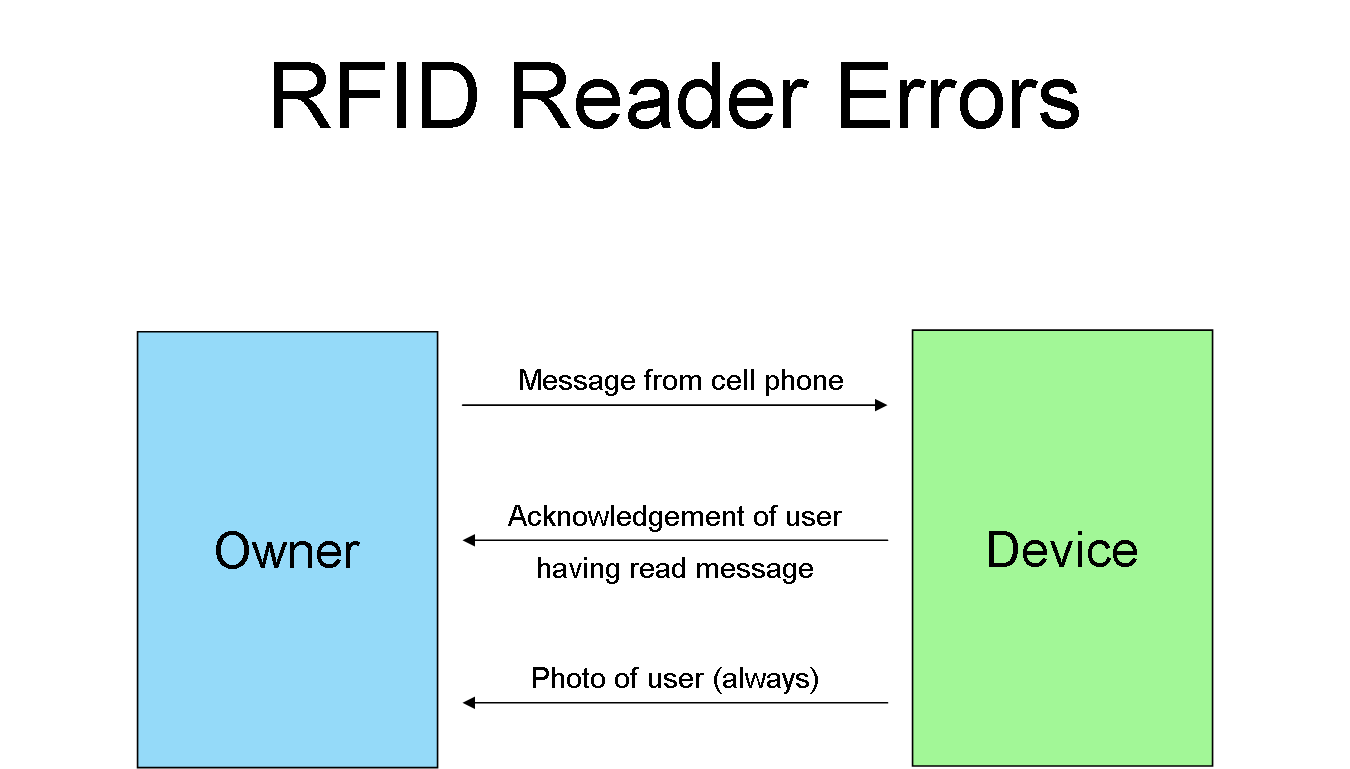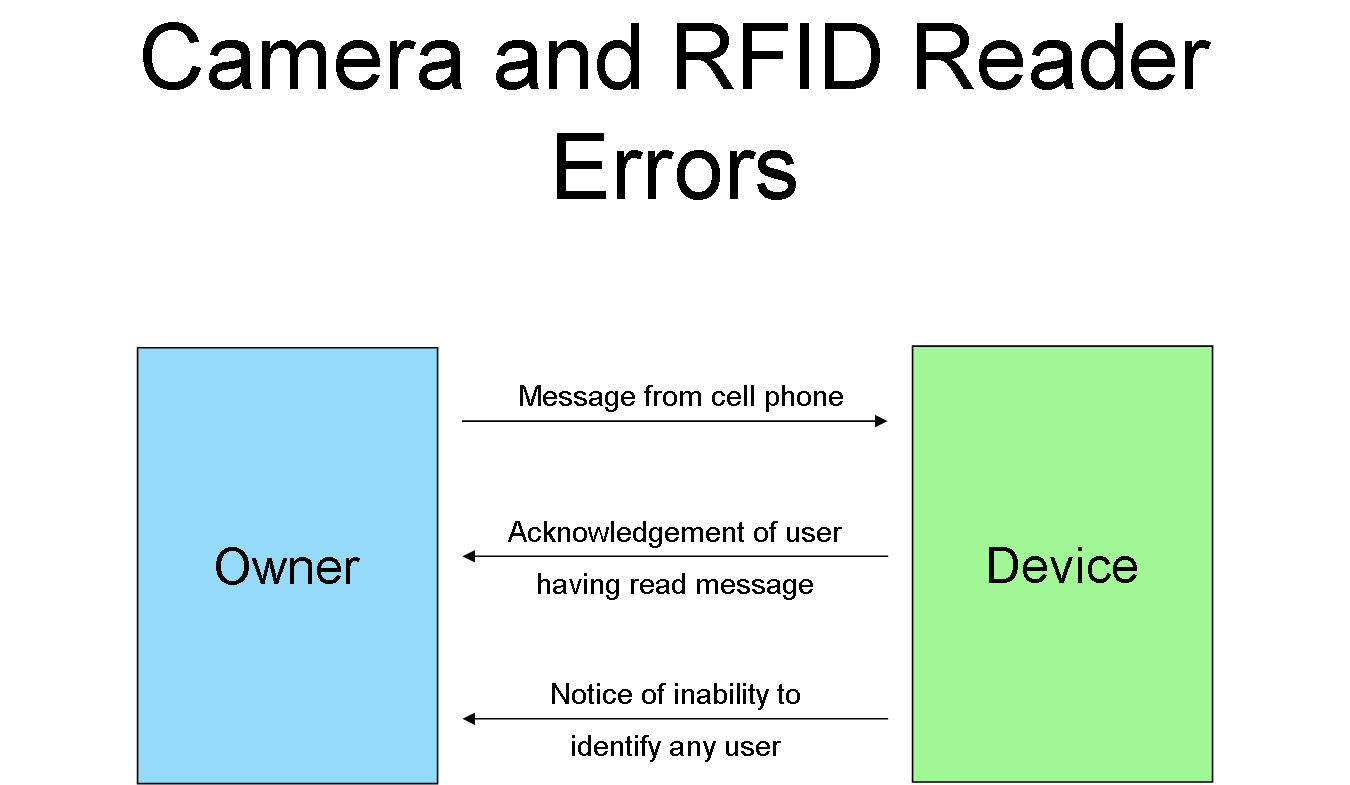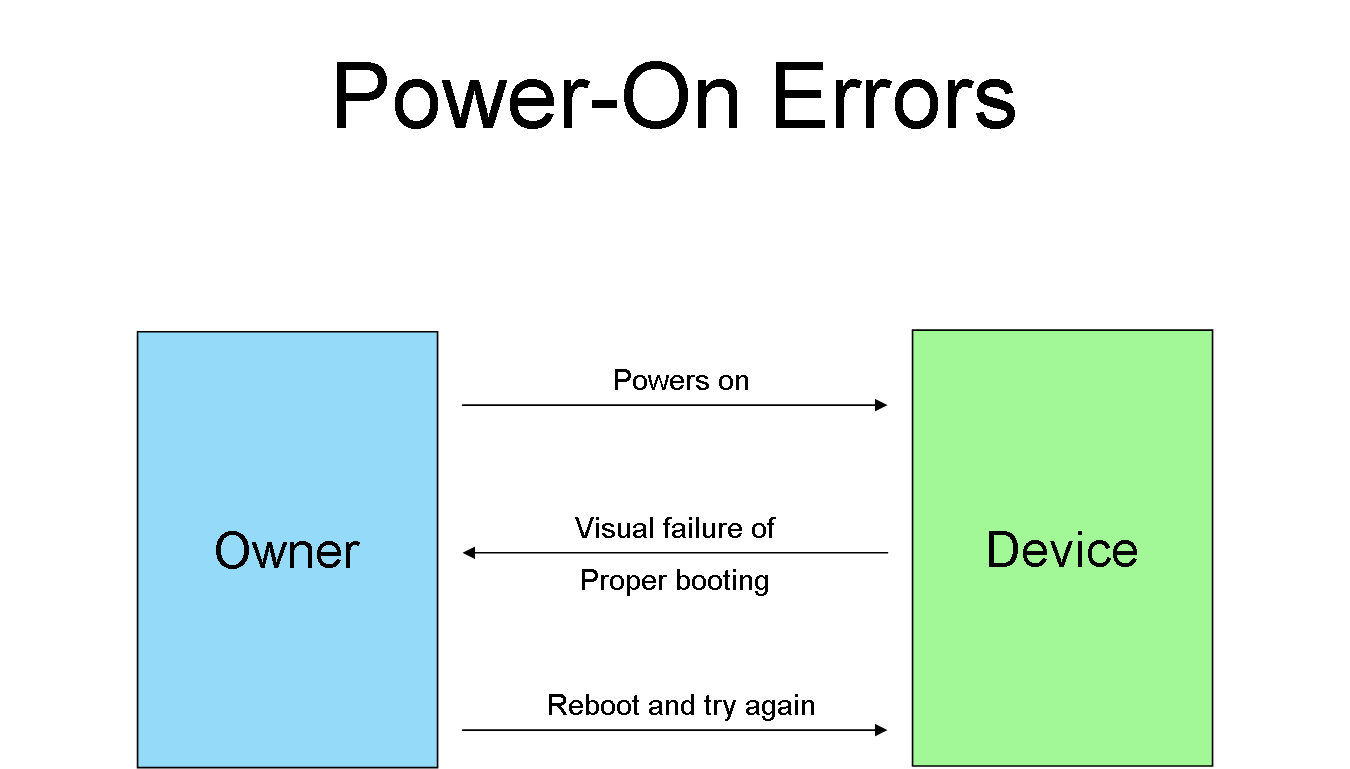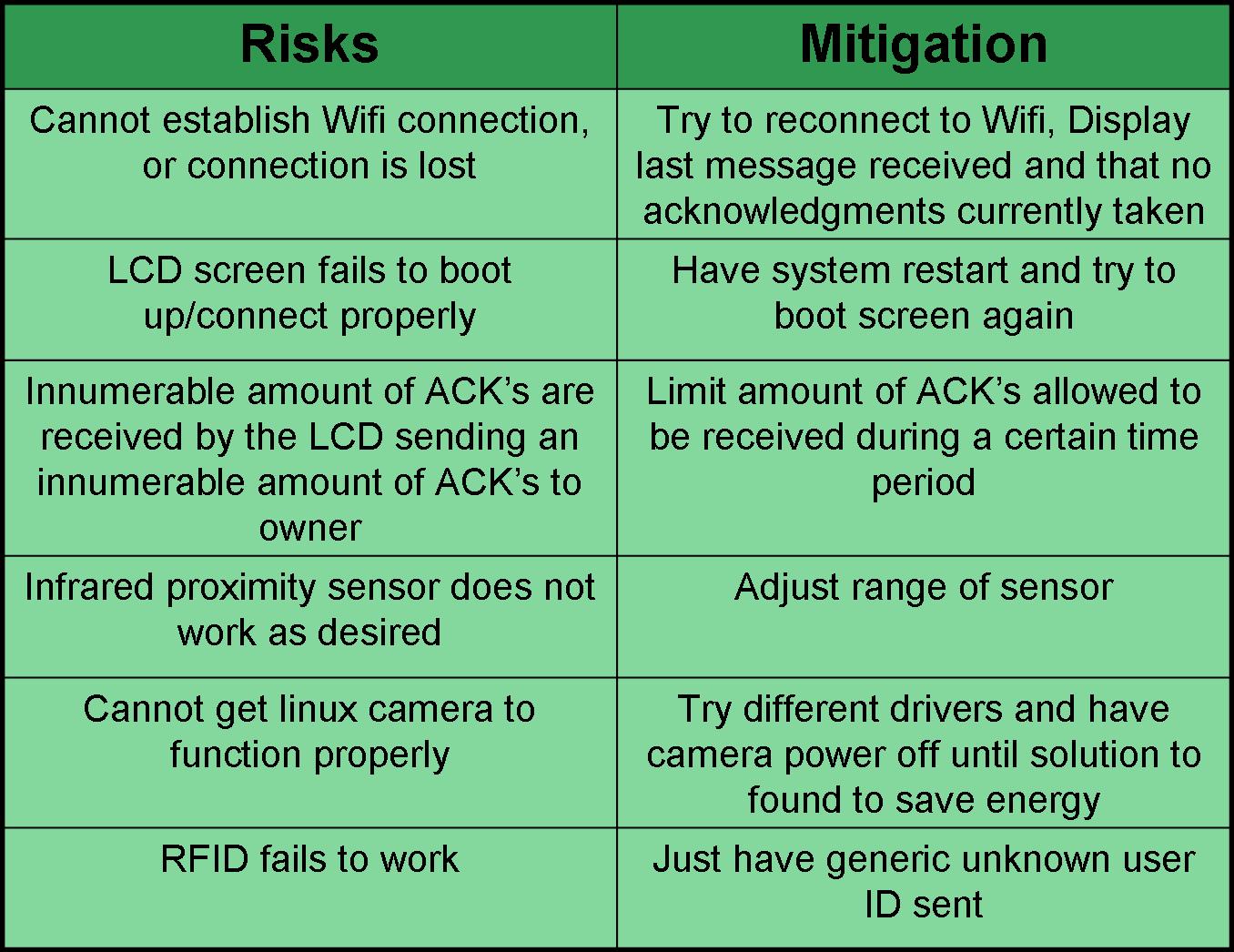TEAM 18: Virtual Whiteboard
Spring 2009
MEMBERS
- Steven Elia
- Rajit Kumar
- Daniel Pehush
- David Wang
PROJECT CONCEPT
The Virtual Whiteboard is a device that can display text messages from cell phones
anywhere in the world. The product utilizes an LCD screen that can be updated over WiFi, or USB that can display desired messages with real-time
updates.
MOTIVATION
The current version of a whiteboard, where public information is displayed while you
are away is just not accessible enough, nor advanced enough for people's busy life
styles. With the Virtual Whiteboard, you can communicate en mass, from anywhere with
just a text of your cell phone. This is the ultimate convenience for someone who
needs to let other people know information, without having to divulge private
contact information.
COMPETITIVE ANALYSIS
- Cell phones, but you need to give away your cell phone number, and have cell phone numbers
- Twitter on cell phones is useful but not always practical and requires everyone you need to be subscribed
- Conventional black/white board, not accessible enough nor convenient enough for today's lifestyles
- The Electronic Message Board, but the text can not be displayed all at one time and messages can not be sent to it from any other device
TECHNICAL SPECIFICATIONS
Hardware:
|
|
|
- gumstix verdex pro XM4-bt

- part link
- price $159
|
- gumstix netpro-vx
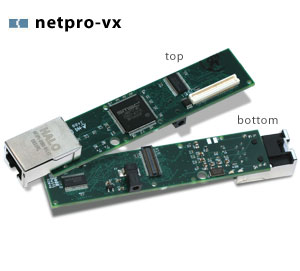
- part link
- price $60
|
- consoleLCD16-vx

- part link
- price $49
|
- Samsung 4.3" LCD panel

- part link
- price $85
|
- wifi module FCC (with u.fl antenna)
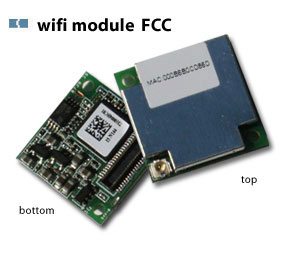
- part link
- price $40
|
- RFID Reader ID-20

- part link
- price $35
|
- RFID Reader Breakout

- part link
- price $1
|
- RFID Tag - 125kh (5)

- part link
- price $10
|
- RFID USB Reader
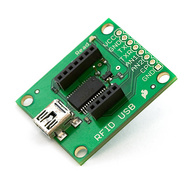
- part link
- price $25
|
- MicroSD card

- part link
- price $11
|
- 5.0 volt power adapter (2)

- part link
- price $20
|
- Infrared Proximity Sensor Long Range - Sharp GP2Y0A02YK0F

- part link
- price $16
|
- Infrared Sensor Jumper Wire - 3-Pin JST

- part link
- price $1
|
- Logitech QuickCam Web

- part link
- price $30
|
- USB Cable (mini-B to standard-A)

- part link
- price $8
|
- Parts Cost Total: $550
Software:
- linux 2.6 Kernel
- logitech linux compatible driver
- Custom GUI
Protocols:
- 802.1.1 b/g
- RFID
- Infared
- Bluetooth
REQUIREMENTS
Functional:
- Program the system to be able to display text on the LCD screen
- Be able to update the screen by USB
- Be able to update the screen by WiFi
- Be able to automate the screen to update itself by constantly checking a website
- Be able to update the screen remotely by cell phone.
- Notify of message by blinking LED and/or beep
- Be able to access one day's worth of messages
- Screen will turn of LCD backlight when there no user closer than 50cm
- Screen will allowed acknowledgements through use of the touch LCD
- Will detect RFID tags, so acknowledgements can be specific to user of screen
- Will take picture of user in front of screen through a low cost camera
Timing:
- Screen will update from any input given to it, within 3 minutes of text being sent
Reliabiliy:
- Easy to use user interface with a minimal amount of buttons
- Only accept input from user-determined allowed sources
- If connection is lost, device will attempt to reconnect to network
ARCHITECTURE
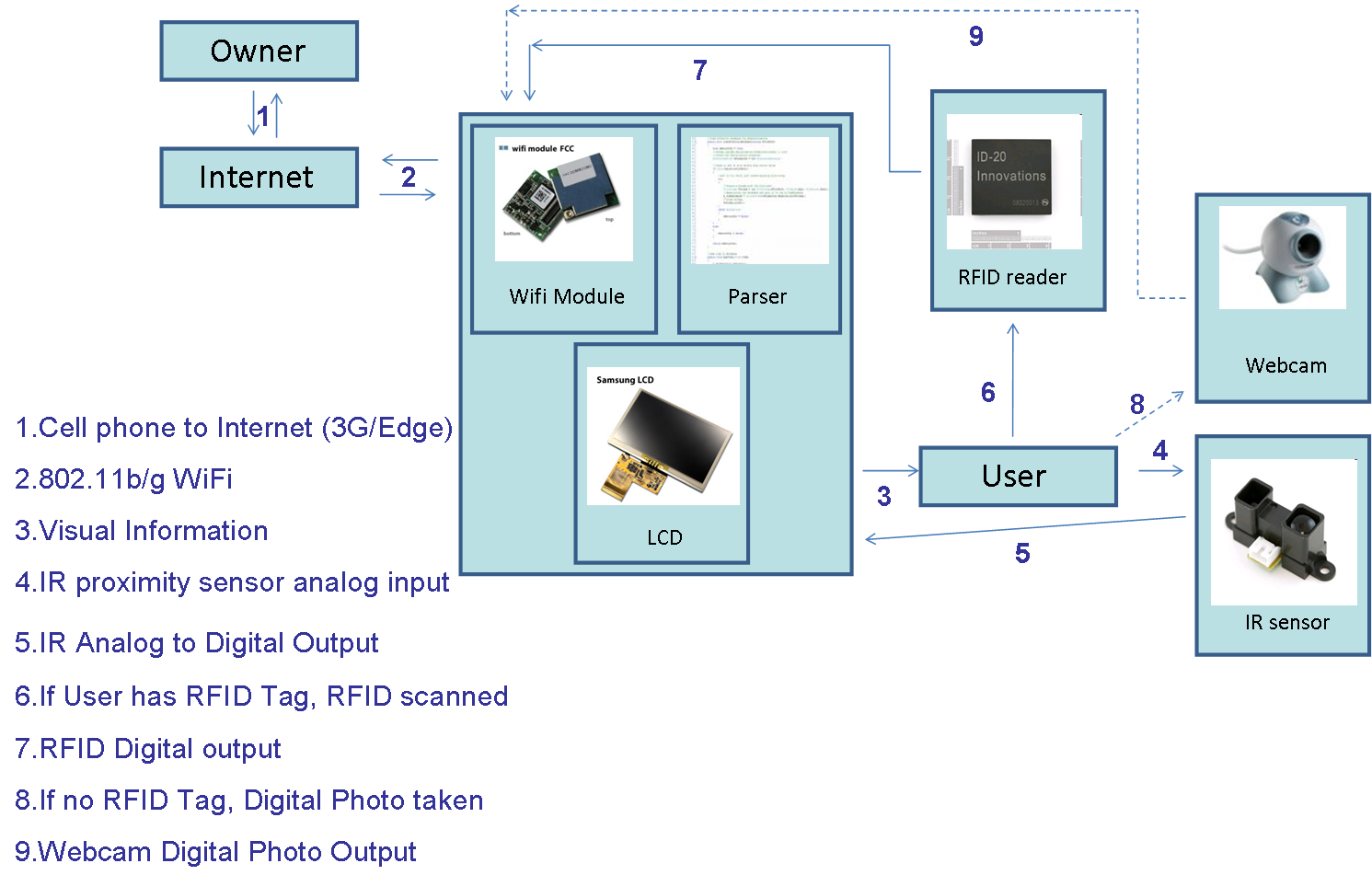
USE CASES (INTERACTION DIAGRAMS)
SYSTEM STATES & TRANSITIONS
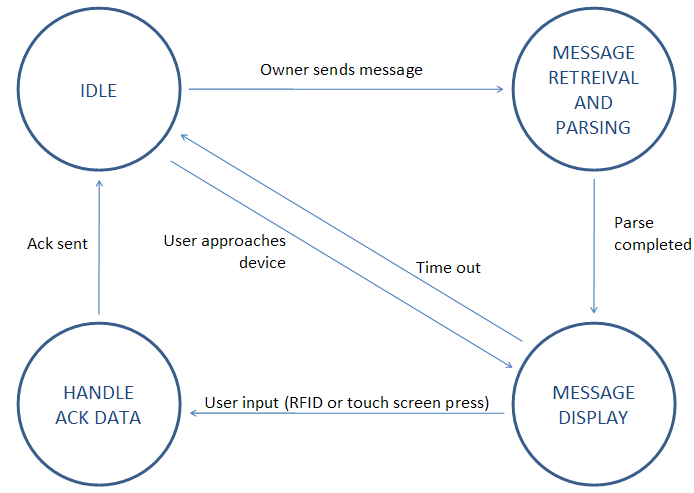
RISKS & MITIGATION STRATEGIES
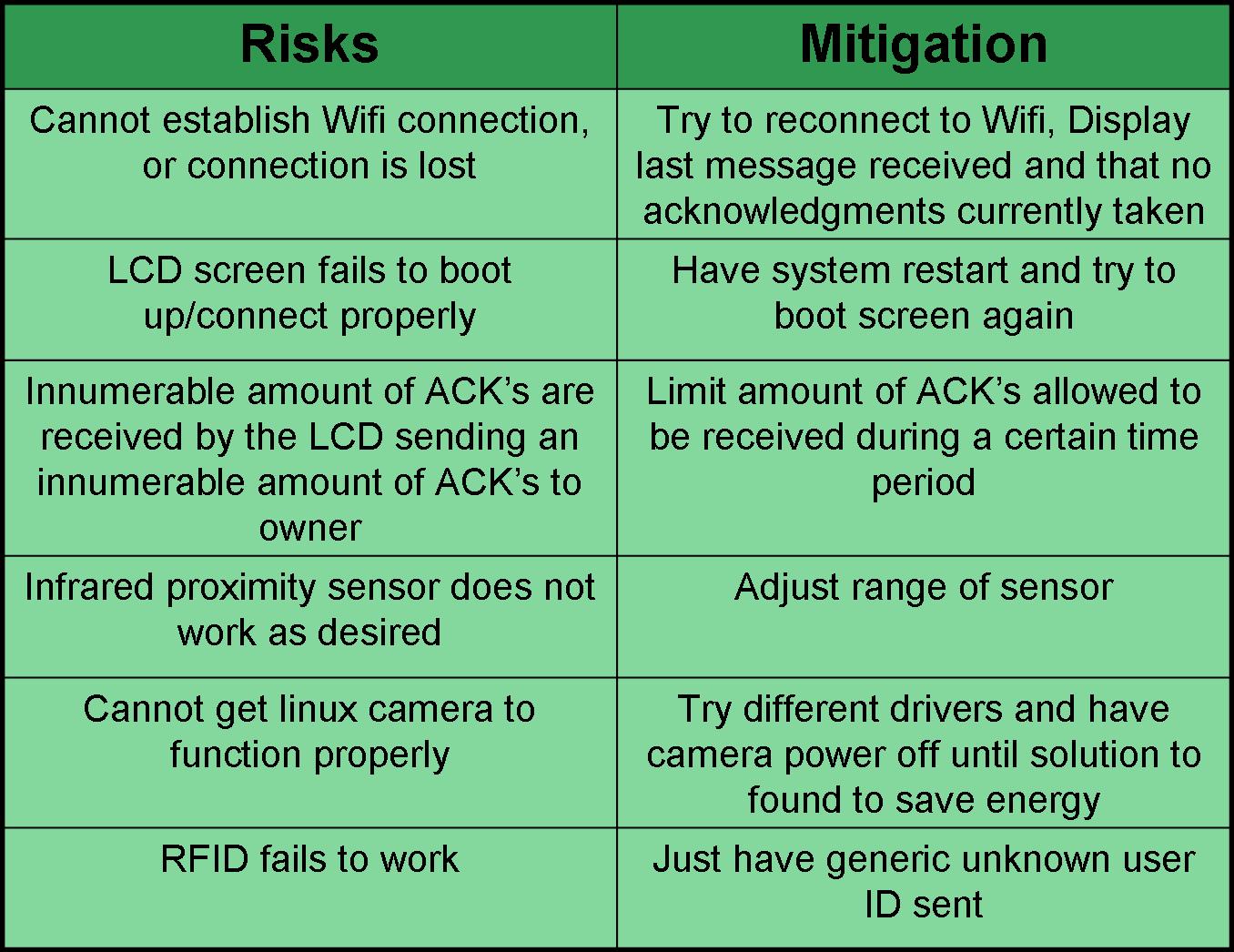
ERROR HANDLING
If the WiFi connection is lost, the Virtual Whiteboard will attempt to reconnect and display the last message received
The LCD could interpret the wrong message to acknowledge so a confirmation will be displayed before the acknowledgement is sent
The RFID reader could misinterpret the tag so a confirmation will be displayed before an acknowledgement is sent
The picture from the webcam could not be accepted by the texting service so an email will be sent in addition to a text only text message
IMPLEMENTATION DETAILS
3/26/09
Got all of our parts late last week
Parser can display messages from Twitter on computer screen within 1 minute
Gumstix can connect to the internet
Can send text messages to owner's phone through the internet using txt2day.com
TEST CASES
Power on
Why: We need to know that the device and all the components function correctly
How: Power Gumstix on, check network connectivity, check LCD, check RFID reader, check IR sensor, check webcam
Fault-free
Power off
Why: We need to know that all the settings were saved
How: Halt the Gumstix normally
Fault-free
Wireless connectivity
Why: We need the wireless to be working correctly to retrieve the Twitter feed and send text messages back out
How: Use ping to check if the wireless is working, and how fast it is
Fault-free
Loss of connectivity
Why: We need wireless to retrieve the Twitter feed, so we must attempt to reestablish connection if it is interrupted
How: Unplug the WiFi antenna
Failure-injected
Twitter feed retrieval and parsing
Why: We need to retrieve the Twitter feed of the owner to have plaintext messages to display on the LCD
How: Use a script to download and parse the feed
Fault-free
LCD display
Why: We need to make sure that the LCD can display text, because that is what we are using to transmit information to the user
How: Send some message to the LCD and see if it is displayed
Fault-free
RFID reader
Why: We need to make sure that the RFID reader works so the people with RFID tags can acknowledge with their RFID tags
How: Scan various RFID tags multiple times and see if the data is consistent
Fault-free
IR sensor
Why: We need to make sure that the IR sensor works so we can save energy by turning off components when no person is near
How: Come within the specified distance and make sure that it triggers, then step outside the range and make sure it stops
Fault-free
Webcam
Why: We need the webcam to be able to successfully take a picture and store it so the owner can tell who ackowledged
How: Take several pictures with the webcam in multiple lighting conditions to make sure it works
Fault-free
EXPERIMENTAL EVALUATION
To be completed.
LESSONS LEARNED
To be completed.
FUN STUFF
To be completed.
REFERENCES
- Project Proposal and Requirements,
Team Project Presentation, February 4, 2008
- Mid-semester Project Status,
Team Project Presentation, March 20, 2008
- Test Plan & Experimental Validation
Team Project Presentation, April 10, 2008
- Final Project Presentation,
Team Project Presentation, Date TBD
- Project Poster, May 2, 2008
- Project Poster(PDF
version), May 2, 2008
- Video, May
2, 2008
Back to the top of this page
18-549 course home page